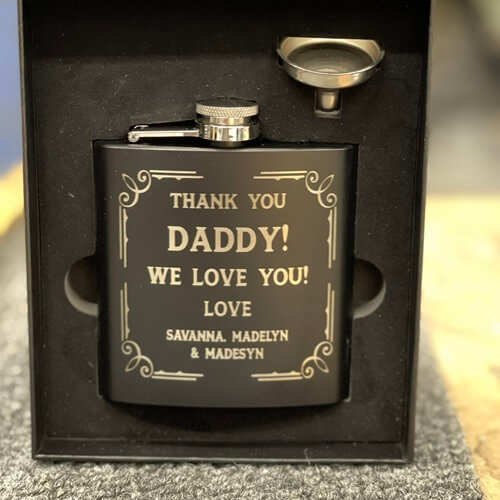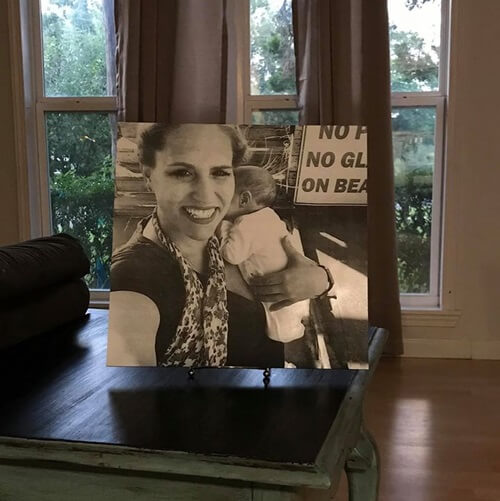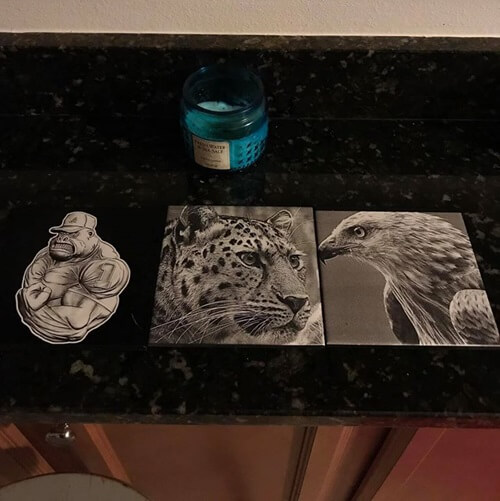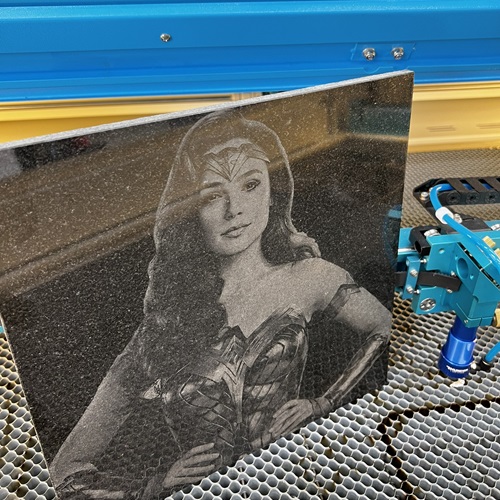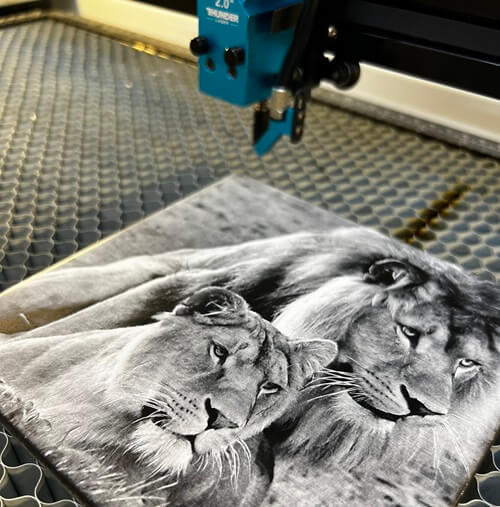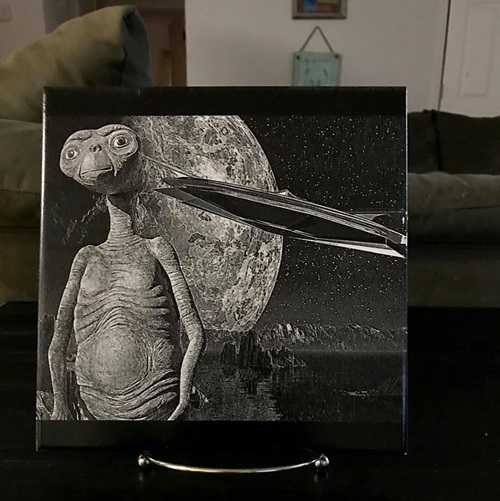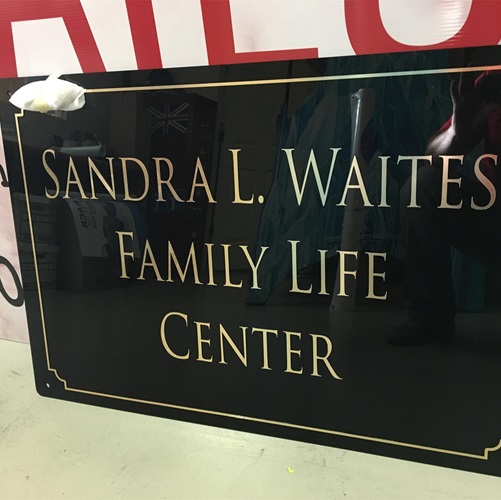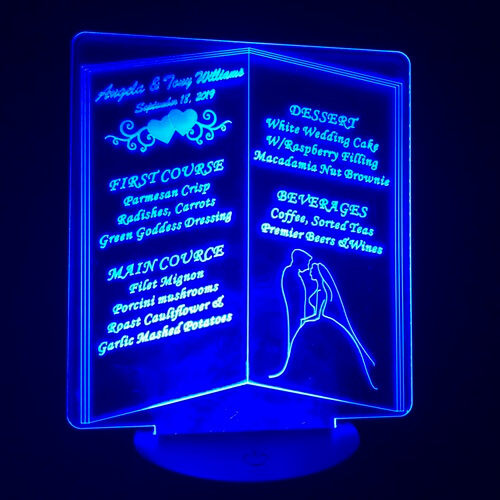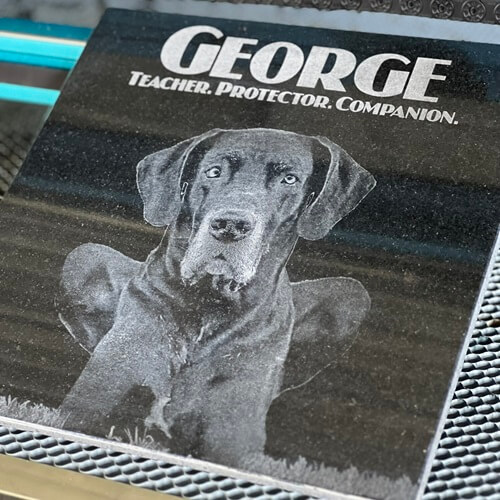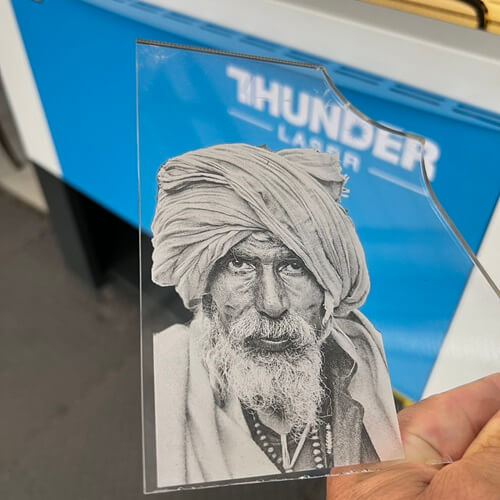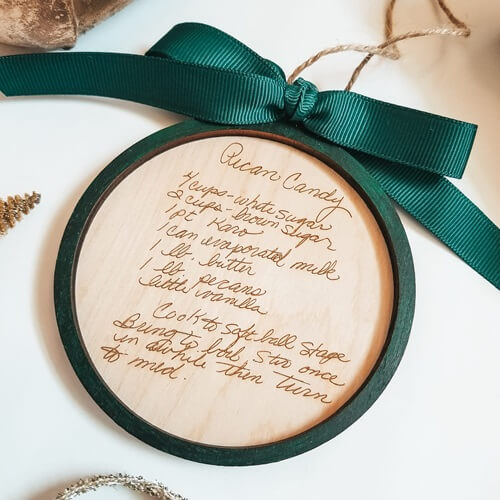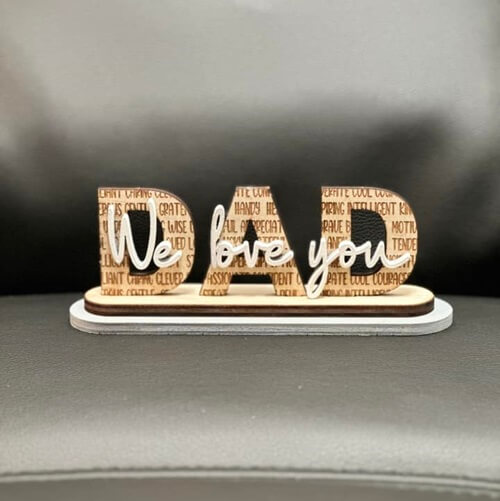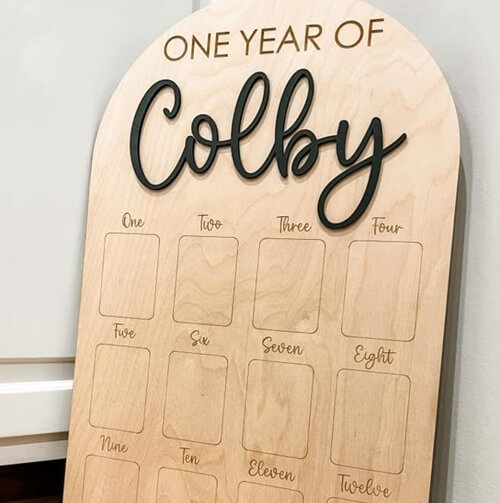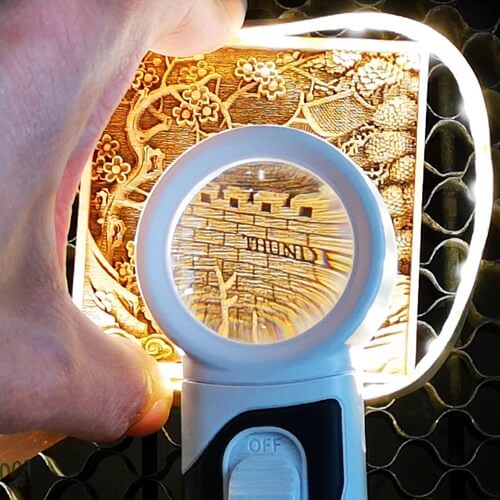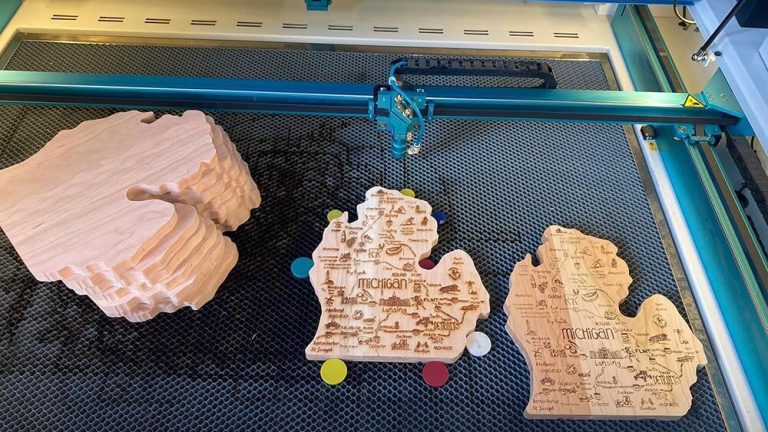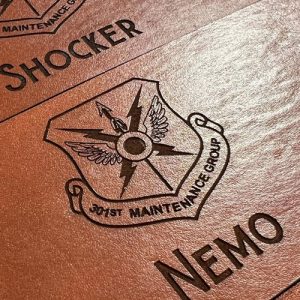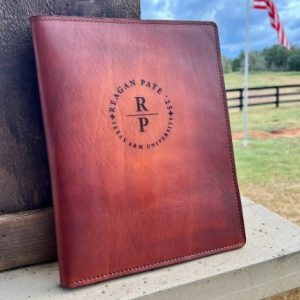Nova Series
Starting at: $7,400
2 Year Warranty
Free LightBurn Software

Every Day Fair Pricing
USA-Based Customer Service
Features:
- Lots of power for high-efficiency cutting
- 60w tube cuts up to 1/4" wood or 3/8" acrylic
- Live training with a dedicated expert
- Works with tumblers and curved items
- True enterprise-grade quality for a fraction of the cost
- Easy controls for smooth use
- Hybrid-servo motors for lightening fast processing times
- 1GB of storage for big files
- Built-in safety features
Safe & secure checkout
The right machine at the right price
Interested in financing your machine?
Great value for every Creator
Product Features
Fast and Precise
- High-speed hybrid servo motors, up to 1,000mm/s
- Up to 3x faster than hobby lasers
- Higher wattage for cutting thick materials
- Up to 1,000 DPI
Extras at a Great Price
- Dual-stage air assist: Different air flows for engraving vs cutting
- Auto-focus, Red Dot Pointer, and Status Indicator Light
- Built in crumb tray to catch the scraps
- Smart board turns air and exhaust on/off with each job
All-Enclosed Design
- Up to 63" wide work area
- Motorized Z-Table fits up to 9" tall parts
- Great for production runs
Industrial-Grade
- Durable gantry ensures high-quality engravings
- Industrial-grade chiller included
- Heat Alarm + other safety features

Unlock Unlimited Creative Potential with the Materials You Can Work On.
Don’t limit your designs. Bolt’s versatile design works with the following materials.
Fast & Powerful Laser Engraving Machines for Every Creator
Our high-speed laser engraving machines are built to last. Whether you’re a weekend project warrior or a professional craftsman, you need a powerful and precise machine that lets you focus on creating.
Time to Scratch That "Etch"
Why do so many people love Thunder Laser? Just let them tell you.
Specifications / Comparison
Take a closer look at what the Bolt series has to offer.
 Nova 24 Nova 24 |
 Nova 35 Nova 35 |
 Nova 51 Nova 51 |
 Nova 63 Nova 63 |
|
|---|---|---|---|---|
| Engraving / Working Area | 23.6″ x 15.7″ x 6.1″ (desktop model – a stand is recommended) | 35.4″ x 23.6″ x 9.1″ | 51.2″ x 35.4″ x 9.1″ | 63.0″ x 39.4″ x 9.1″ |
| Max Part Size | Pass through closed: 27.6″ x 20.9″ x 6.1″ Pass through open: 27.6″ x ∞” x .8″ |
Pass through closed: 39.4″ x 28.7″ x 9.1″ Pass through open: 39.4″ x ∞” x .8″ |
Pass through closed: 55.1″ x 40.6″ x 9.1″ Pass through open: 55.1″ x ∞” x .8″ |
Pass through closed: 66.9″ x 44.5″ x 9.1″ Pass through open: 66.9″ x ∞” x .8″ |
| Laser Wattage | 60w | 80w or 100w | 100w or 130w | 100w or 130w |
| Intelligent Memory Capacity | Multiple File Storage up to 1GB | Multiple File Storage up to 1GB | Multiple File Storage up to 1GB | Multiple File Storage up to 1GB |
| Laser Source | Sealed CO2 Glass Tube, stringently tested to pass Quality Control. Average lifespan is 2000-4000 working hours. | Sealed CO2 Glass Tube, stringently tested to pass Quality Control. Average lifespan is 2000-4000 working hours. | Sealed CO2 Glass Tube, stringently tested to pass Quality Control. Average lifespan is 2000-4000 working hours. | Sealed CO2 Glass Tube, stringently tested to pass Quality Control. Average lifespan is 2000-4000 working hours. |
| Electrical Requirements | Standard 110v AC 60Hz Single Phase, dedicated 15A circuit | Standard 110v AC 60Hz Single Phase, dedicated 20A circuit | Standard 110v AC 60Hz Single Phase, dedicated 20A circuit | Standard 110v AC 60Hz Single Phase, dedicated 20A circuit |
| Air Assist | Air pump 5-7psi included | Air pump 5-7psi included | Air pump 5-7psi included | Air pump 5-7psi included |
| Machine Size | 57.1″ x 31.9″ x 26″ | 80w: 59.1″ x 43.5″ x 40.9″ 100w: 74.8" x 43.5" x 40.9" |
74.8″ x 55.3″ x 40.9″ | 86.6″ x 59.3″ x 40.9″ |
| Software | LightBurn Software included for two computers, easily import any graphics file. Compatible with Windows, Mac, and Linux | LightBurn Software included for two computers, easily import any graphics file. Compatible with Windows, Mac, and Linux | LightBurn Software included for two computers, easily import any graphics file. Compatible with Windows, Mac, and Linux | LightBurn Software included for two computers, easily import any graphics file. Compatible with Windows, Mac, and Linux |
| Training | One hour remote setup training included, optional four hour training available | One hour remote setup training included, optional four hour training available | One hour remote setup training included, optional four hour training available | One hour remote setup training included, optional four hour training available |
| Red Dot Pointer | Shows where laser will fire, allows for “dry run”, allows for easy positioning on material | Shows where laser will fire, allows for “dry run”, allows for easy positioning on material | Shows where laser will fire, allows for “dry run”, allows for easy positioning on material | Shows where laser will fire, allows for “dry run”, allows for easy positioning on material |
| Camera System | Optional ThunderCam allows you to see materials on the laser bed via the software for easy positioning of engravings on strange-shaped objects. | Optional ThunderCam allows you to see materials on the laser bed via the software for easy positioning of engravings on strange-shaped objects. | Optional ThunderCam allows you to see materials on the laser bed via the software for easy positioning of engravings on strange-shaped objects. | Optional ThunderCam allows you to see materials on the laser bed via the software for easy positioning of engravings on strange-shaped objects. |
| Operating Modes | Optimized raster, vector, or combined modes | Optimized raster, vector, or combined modes | Optimized raster, vector, or combined modes | Optimized raster, vector, or combined modes |
| Easy Adjustable Home | When engraving items that are not easily placed at the top corner of the laser, you can set a new home position by hand with a new origin | When engraving items that are not easily placed at the top corner of the laser, you can set a new home position by hand with a new origin | When engraving items that are not easily placed at the top corner of the laser, you can set a new home position by hand with a new origin | When engraving items that are not easily placed at the top corner of the laser, you can set a new home position by hand with a new origin |
| Resolution | Up to 500dpi with included 2″ head or 1000dpi with HR head | Up to 500dpi with included 2″ head or 1000dpi with HR head | Up to 500dpi with included 2″ head or 1000dpi with HR head | Up to 500dpi with included 2″ head or 1000dpi with HR head |
| Safety | Open cover protection, no-water protection, heat alarm system | Open cover protection, no-water protection, heat alarm system | Open cover protection, no-water protection, heat alarm system | Open cover protection, no-water protection, heat alarm system |
| Auto Focus | Infrared Auto-Focus system to easily bring material into focus | Infrared Auto-Focus system to easily bring material into focus | Infrared Auto-Focus system to easily bring material into focus | Infrared Auto-Focus system to easily bring material into focus |
| Belts | High-quality fiberglass reinforced neoprene belts | High-quality fiberglass reinforced neoprene belts | High-quality fiberglass reinforced neoprene belts | High-quality fiberglass reinforced neoprene belts |
| Chiller | CW5000 | CW5000 | CW5000 (100w version) or CW5200 (130w version) | CW5000 (100w version) or CW5200 (130w version) |
| Ventilation | 375CFM Exhaust Fan. There is one 6″ port on the rear of the machine | 375CFM Exhaust Fan. There is one 6″ port on the rear of the machine | 735CFM Exhaust Fan. There is one 8″ port on the rear of the machine | 735CFM Exhaust Fan. There is one 8″ port on the rear of the machine |
| Laser Heads | 2″ Head / Lens included, optional 4″ head and HR head | 2″ Head / Lens included, optional 4″ head and HR head | 2″ Head / Lens included, optional 4″ head and HR head | 2″ Head / Lens included, optional 4″ head and HR head |
| TL-Timer (Smart Board) | Relay switch that controls exhaust and air assist so they stop running when laser is not working | Relay switch that controls exhaust and air assist so they stop running when laser is not working | Relay switch that controls exhaust and air assist so they stop running when laser is not working | Relay switch that controls exhaust and air assist so they stop running when laser is not working |
| Warning Light | Visible red / green light on machine so you know when job is finished | Visible red / green light on machine so you know when job is finished | Visible red / green light on machine so you know when job is finished | Visible red / green light on machine so you know when job is finished |
| Support | Free USA-based lifetime support with the fastest response times in the industry | Free USA-based lifetime support with the fastest response times in the industry | Free USA-based lifetime support with the fastest response times in the industry | Free USA-based lifetime support with the fastest response times in the industry |
Frequently Asked Questions
How much space do I need?
Our Bolt desktop machines are intended to fit in small spaces or on a desk. You will need roughly 3′ x 3′ or clear space.
How do I choose the right laser machine for my needs?
Choosing the right laser can be daunting, but we are here to help! The best way to figure this out is to call us or set up a time to speak to one of our laser experts. They will ask you questions about what you’d like to create and help you find a machine to suit your needs and budget.
The main things to consider are:
- How much space do I have?
- What materials do I want to cut or engrave?
- How thick of material do I want to be able to cut?
- What is my budget?
- Am I going to be doing production runs or one-off projects?
We’ve written a
more in-depth article on this here
All these lasers look the same to me. What makes Thunder different?
Great question! This question would be best answered by one of our laser experts, but here is some general info as you are looking at different lasers.
- We are much faster than many other brands, for starters. Check out this video for a speed comparison against a Glowforge. In this example, the Thunder machine finished in 3 minutes and the Glowforge finished in 13 minutes, making Thunder over FOUR TIMES FASTER.
- We do not participate in affiliate programs. These programs are an excellent marketing tool, but at the end of the day, they cost the consumer money. Rest assured, you are getting the most bang for your buck at Thunder Laser!
- Our customer support is, by far, the best in the industry. Just look at our reviews
- Our machines are incredibly well-made by our factory in China. The Quality Control that goes into these machines is what you’d expect from a product from America or Germany. There are a lot of companies out there that buy cheap Chinese lasers, re-wire them or improve them in some other way, and claim they are made in the USA. A machine that is well-built the first time means less down time for our customers.
- Our software does not require an internet connection. This is crucial because if your internet (or their server) goes down, you are out of luck. Additionally, cloud-based services often take a very long time to process designs and you may not technically own the design.
At Thunder, you will get the quality of an enterprise-grade machine for a fraction of the cost.
For a more in-depth answer to this question, please give us a call or schedule some time to speak to one of our expert
How hard are the machines to setup?
Setting up our machines is surprisingly straightforward. Typically, we can unbox and set them up in just 30 minutes at a trade show. Unlike many lasers that necessitate a complex alignment upon arrival, our machines are robustly constructed to maintain alignment during transit. This design philosophy ensures that if a machine is prone to misalignment during shipping, it’s likely to require frequent realignments, leading to lost time and unnecessary frustration for you. With our machines, you can expect consistent, hassle-free performance.
What training resources are available for new users?
We know purchasing a laser can be daunting at first, but we are here to help! There are TONS of resources to help get you going. Check out our Training Academy and our YouTube.
In addition to that, we have the Official Facebook Group, tons of YouTube videos, and a Knowledge Base with over 400 articles. In addition, all of our lasers come with a FREE hour of virtual training with one of our technicians.
What technical support is available for Thunder Laser machines?
Thunder Laser USA has the best support in the industry, bar none. We consistently receive praise from our customers about how they are treated: before, during, and after the sale. We offer technical assistance through phone, email, and online resources. Our team of experts is available to help with troubleshooting, maintenance, and any questions you may have. They are incredibly quick to respond. Please check out our reviews to see what other customers have said about our service.