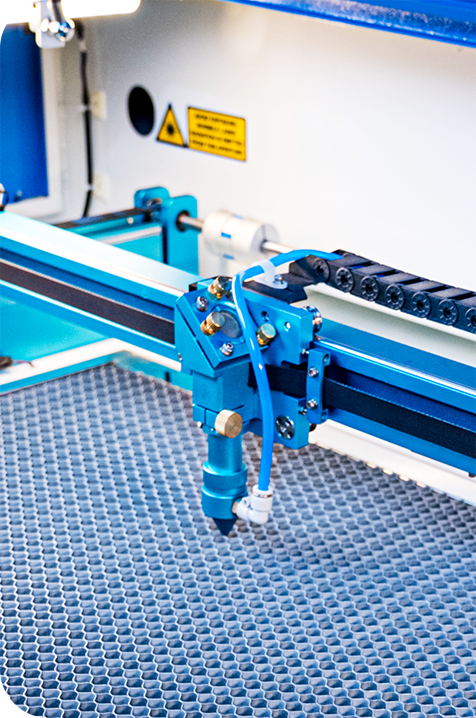When you invest in a high-quality Thunder Laser USA laser engraving machine, choosing the right laser engraving software is essential for unlocking its full potential. The perfect software will not only streamline your workflow but also ensure the accuracy and efficiency of your engraving projects. In this 1000-word blog article, we’ll explore the best laser engraving software options compatible with Thunder Laser USA machines, comparing their features, ease of use, and pricing. Additionally, we’ll share some tips to help you maximize your Thunder Laser USA machine’s capabilities with the right software choice.
Factors to Consider When Choosing Laser Engraving Software
- Compatibility: Ensure the software is compatible with your Thunder Laser USAmachine’s hardware and operating system.
- Ease of use: Opt for user-friendly software that offers intuitive design and control features.
- File format support: Select software that supports a wide range of file formats, allowing you to import and export designs seamlessly.
- Customer support: Consider software providers that offer reliable customer support and ample resources for learning and troubleshooting.
Top Laser Engraving Software Options for Thunder Laser USA Machines
- RDWorks: A powerful, free software designed specifically for Thunder Laser USA machines, offering a wide range of features and compatibility.
- LightBurn: A popular, user-friendly laser engraving software that supports multiple laser systems, including Thunder Laser USA machines.
- CorelDRAW: A versatile graphic design software that can be used in conjunction with RDWorks or LightBurn for advanced design capabilities.
Comparing Features, Ease of Use, and Pricing
- RDWorks
- Features: Comprehensive design tools, layer management, support for multiple file formats, and advanced control settings.
- Ease of use: Moderate learning curve, with ample tutorials and resources available.
- Pricing: Free
- LightBurn
- Features: Intuitive user interface, advanced design tools, real-time preview, camera support, and support for multiple laser systems.
- Ease of use: Suitable for beginners and experts alike, with a user-friendly interface and extensive documentation.
- Pricing: Starts at $40 for a single-user license.
- CorelDRAW
- Features: Professional-grade graphic design tools, extensive file format support, and compatibility with RDWorks and LightBurn for laser engraving.
- Ease of use: Steeper learning curve, but offers robust design capabilities for experienced users.
- Pricing: Subscription plans starting at $16.50/month.
Tips for Maximizing Your Thunder Laser USA Machine’s Potential with the Right Software
- Invest time in learning: Take advantage of tutorials, documentation, and community forums to learn the ins and outs of your chosen software.
- Test and experiment: Test different settings, designs, and materials to fine-tune your software and machine’s performance.
- Keep software up-to-date: Regularly update your software to benefit from new features, improvements, and bug fixes.
- Leverage advanced features: Utilize the advanced features of your software to optimize engraving speed, precision, and quality.
Conclusion:
Selecting the right laser engraving software for your Thunder Laser USA machine is crucial for maximizing its performance and efficiency. By comparing the features, ease of use, and pricing of various software options, you can find the perfect fit for your needs. Invest time in learning your chosen software and keep it up-to-date to unlock the full potential of your Thunder Laser USA engraving machine.