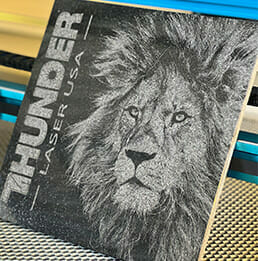Improving the quality of your laser engraving projects is essential for achieving consistent and professional results. Whether you’re a beginner or an experienced engraver, small adjustments can make a significant difference in the final product.
In this guide, we’ll cover practical tips that will help you enhance engraving quality. By following these steps, you can reduce errors, improve precision, and elevate the overall look of your work.
Choose the Right Materials
Choosing the right materials for laser engraving is crucial as it affects the engraving’s sharpness, detail, and finish. Different materials respond differently to the laser, so understanding their properties will help you select the best ones for each project.
1. Why Material Choice Matters
The material you use directly affects the engraving’s outcome. Each material reacts differently to laser engraving, and choosing the right one ensures sharper details and cleaner finishes. Using low-quality or incompatible materials can lead to poor engraving results.
2. Tips for Selecting Materials

1. Wood
- Choose hardwoods like maple, oak, or cherry for clean, detailed engravings. These materials provide smoother surfaces and better contrast.
- Avoid softwoods like pine as they can result in fuzzy engravings due to the grain.
2. Acrylic
- Opt for cast acrylic over extruded acrylic. Cast acrylic offers a smoother engraving surface and clearer, more vibrant details.
- Clear acrylic is better for engraving intricate designs, as it provides more contrast compared to frosted or colored acrylic.
3. Metal
- Use metals that are compatible with your laser machine, like anodized aluminum or coated stainless steel. These metals engrave cleaner with high detail.
- For metals that require pre-treatment, such as untreated steel, use a coating or special solution to improve engraving quality.
Optimize Laser Settings
Optimizing your laser settings is key to achieving precise and high-quality engravings. Adjusting parameters like power, speed, and frequency allows you to tailor the engraving process to different materials and design complexities.
Key Laser Settings for Better Quality

Adjusting the laser’s settings is critical to achieving high-quality engravings. The right combination of power, speed, and frequency ensures your engraving machine performs optimally, giving you the best result for any material.
Specific Settings to Consider
1. Power
- Lower power is ideal for fine details and delicate engravings. Use it when working with softer materials like wood or acrylic to avoid burning the material.
- Higher power is necessary for deeper engravings, especially in harder materials like metal.
2. Speed
- Slower speeds provide more precision, making them ideal for detailed or intricate designs. Slowing down the speed allows the laser to focus more on each line.
- Faster speeds can be used for larger, simpler designs, but may reduce the level of detail.
3. Frequency
- Lower frequency is good for engraving softer materials like wood, giving you a smoother finish.
- Higher frequency helps in materials like acrylic for sharper, more defined edges.
Focus on Clean and Properly Maintained Lenses
The lens of your laser engraving machine plays a crucial role in focusing the laser beam. If the lens is dirty or damaged, it can cause distortion, leading to blurry and inconsistent engravings. Proper lens maintenance ensures the laser operates at full power, providing the best engraving quality possible.
To maintain the lens, regularly clean it with a soft, lint-free cloth and a gentle lens cleaner. Avoid using harsh chemicals, as they can damage the lens coating. Additionally, routinely inspect the lens for scratches or cracks. If any damage is found, replace the lens immediately to prevent poor engraving results.
Use High-Quality Design Files
The quality of the design file used directly impacts the precision and clarity of the engraving. High-resolution, well-prepared files ensure that intricate details are captured clearly, leading to better engraving outcomes.
1. The Role of Design Files in Engraving Quality
The quality of your design file plays a significant role in the engraving result. Poor design files can result in jagged lines, missing details, or blurry edges. Using high-quality, clean design files ensures that the laser engraves the design as accurately as possible.
2. Tips for Better Design Files
- Resolution: Always use high-resolution files (300 DPI or higher) for clear, crisp designs. Low-resolution images can result in pixelated engravings.
- File Format: Opt for vector files like .AI, .SVG, or .PDF. These formats retain sharp details and are compatible with most laser engraving machines.
- Simplify Designs: Complex designs with too many details can cause issues with engraving. Simplify your designs, especially for small engravings, to avoid loss of detail.
Calibrate and Test Your Equipment Regularly
Calibration ensures your machine works properly. Misalignment or an out-of-focus laser can cause poor engravings. Regular calibration keeps your machine accurate and prevents errors.
To calibrate, first check the focus to make sure the laser is focused on the material. An out-of-focus laser can blur the engraving. Test your machine on scrap material before starting a project to adjust settings and check for alignment or focus issues.
Conclusion
To improve laser engraving quality, it’s essential to consider material choice, machine settings, lens maintenance, file quality, and regular calibration. These five tips are simple but effective steps to achieve better, more detailed engravings. By paying attention to these key aspects, you can ensure consistently high-quality results in your laser engraving projects.